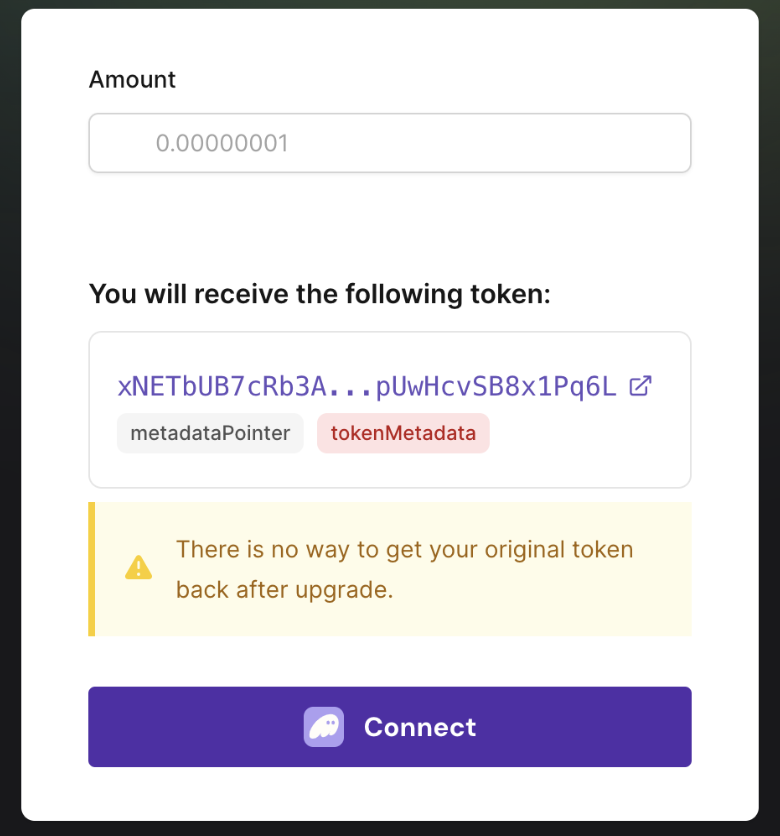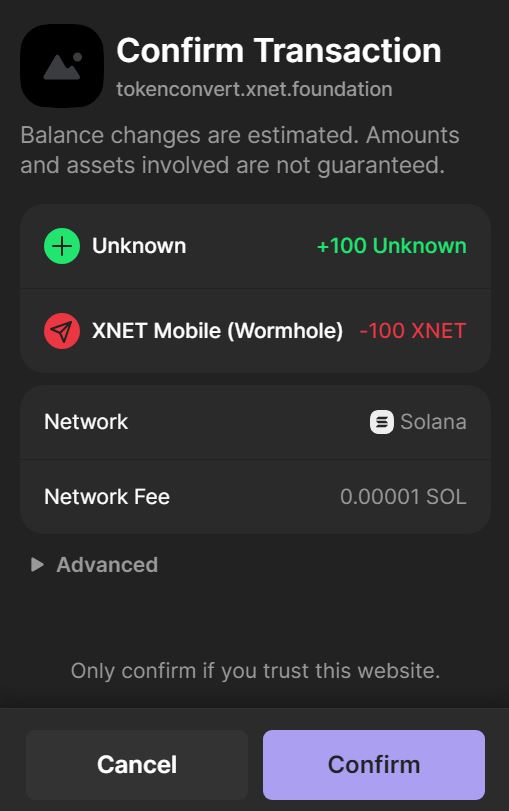XNET Solana Migration, Part 2#
Note
If you still have tokens on Polygon or Ethereum, read Solana Migration, Part 1 first!
In this document, we'll walk you through the detailed steps to convert your Solana Wrapped Wormhole $(W)XNET tokens to the new $XNET Solana tokens. Please follow each step carefully and refer to the provided resources to ensure a seamless conversion process. LFG!
Warning
Don't be fooled! Confirm you are using the official Solana $XNET token address for all transactions.
Address = xNETbUB7cRb3AAu2pNG2pUwQcJ2BHcktfvSB8x1Pq6L
Converting from Solana Wormhole Wrapped $(W)XNET to New $XNET Token on Solana
This documentation outlines the steps to convert your Solana Wrapped Wormhole $(W)XNET tokens to the new XNET Solana tokens with the contract address xNETbUB7cRb3AAu2pNG2pUwQcJ2BHcktfvSB8x1Pq6L.
For the purposes of this document, when we refer to the Solana wrapped XNET, we will use $(W)XNET, and for the final migrated token on Solana, we will refer to it as just ($XNET).
The process flow is $(W)XNET -> $XNET.
Notes and Important Considerations:
- You must use a desktop browser for this process.
- You must use a browser that does not have any wallet installed except Phantom.
- If you do not follow these instructions, you’re on your own. We can not, unfortunately, support every combination of app, wallet, chain, etc.
- Please disable any other wallet in your browser that isn’t Phantom wallet.
- You will need about $5-10 USD of Solana to complete this Conversion.
- This process is tested to work. Be very sure you follow this process exactly.
Instructions#
Note
The official migration tool is the XNET Token Conversion Tool hosted by the XNET foundation.
Step 1: Access the Token Upgrade Interface
- Navigate to the XNET Token Conversion Tool using your preferred browser method that integrates with your desktop browser wallet.
Step 2: Connect Your Phantom Wallet
- Click on the "Connect Wallet" button.
- Choose Phantom from the list of wallet options.
- Confirm the connection in your Phantom wallet.
Step 3: Select the Amount to Convert
- Choose the amount of Solana Wormhole Wrapped
(W)XNETtokens you wish to convert to the new XNET tokens. - If you want to convert all available tokens, select the "Max" option.
Step 4: Approve the Conversion
- Review the details of the conversion.
- Confirm and approve the transaction in your Phantom wallet.
Step 5: Wait for Confirmation
-
The conversion process might take a few minutes. Ensure your device remains connected and the browser remains open.
-
You will receive a notification once the transaction is complete.
Step 6: Verify Your New XNET Tokens
- After the conversion is complete, check your Phantom wallet.
- You should see the new XNET tokens in your wallet balance.
Step 7: Conversion Complete!
- Congratulations, you have successfully converted your Solana Wormhole Wrapped
(W)XNETtokens to the new Solana$XNETtokens!
Warning
Don't be fooled! Confirm you are using the official Solana $XNET token address for all transactions.
Address = xNETbUB7cRb3AAu2pNG2pUwQcJ2BHcktfvSB8x1Pq6L